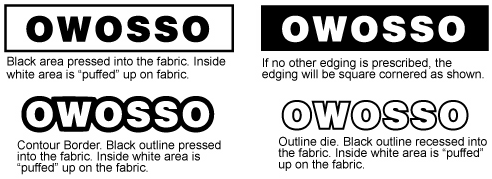So, you’re ready to order a die from OWOSSO for your Howard Imprinting Machine… here are a few things we’d like you to know to make this a successful ordering experience.
Artwork
Whether you’re sending us black & white artwork in the mail, or e-mailing a file to us, the quality of your die depends entirely upon the artwork you supply. OWOSSO dies are photoengraved; the artwork is actually photographed onto a piece of magnesium metal that has a photosensitized coating then etched in a nitric acid bath. This means your die is going to look exactly like the artwork you send us!
Image Size
This is a very important bit of information. If you send us a piece of artwork that is 2” x 3” and don’t tell us you need it to be ¾” in height, you’re going to receive a die that is 2” x 3”. If you are e-mailing a file to us, please make sure that the file is the SAME SIZE you want the die to be. Ideally, e-mail files should be ready to go when we receive them.
Preparing Files
If you use any of the following programs to create your files, you’re halfway there: InDesign, QuarkXpress, Corel Draw, or Illustrator. QuarkXpress requires you to send us your fonts. No big deal. Just find that font folder on your hard drive, make a copy of that folder, and put it in the same folder that will hold the file you will be sending to us. The other programs have the option to change your type into outlines or curves so there is no need to send fonts along. Don’t forget to always include your placed images unless they have been embedded in the file.
Setting Type
When setting type, avoid using the control palette to create bold or italic fonts. They print okay on your printer, but will not translate on our postscript imagesetters. PDFs created in this manner will also default.
Scanning
Although original files from the above programs are preferred, high-resolution tiffs are acceptable. Scanning poor copy with ragged edges will produce a file with; you guessed it, ragged edges. Printing it to your ink jet or laser printer may not tell you the whole story on the quality of the file. Here at OWOSSO, we send your files right to the imagesetter and spit out a film at 2400 dpi. It is not as forgiving as your printer. Every little jagged line will look like a jagged line.
Three important rules for scanning are:
- Scan line art at 600 to 1200 dpi and save as a “bitmap tiff” to remove the screens around the edges of the image.
- Crop the image down to just what you need to send us. Scanning a small piece of art on an 8 ½ x 11 page will be a huge file because all the empty page around the image will be part of the scan and will be represented by pixels. The more pixels, the bigger the file. Monstrous files go nowhere via e-mail.
- Do not send Jpegs and Gifs. They are great for viewing on your computer screen but are rarely high enough quality for imprinting. Stick to high-resolution Tiffs.
Stuff It!
Stuffing all Mac files will help you avoid the dreaded call from OWOSSO’s imaging department letting you know that we were not able to work with your file. Stuffing (or compressing) files encodes them to travel safely across all the PC and Unix servers before reaching their destination. If you don’t have a program similar to Stuffit, visit the following links www.stuffit.com Stuffit® or www.pkware.com PKZip®
Call us at 800-444-5552 if you have any questions!
Thanks! We look forward to receiving your order.



 Doug Pendergast
Doug Pendergast
 Andy Huff
Andy Huff

 Dottie Roy
Dottie Roy